Question by
Erdal42 · Apr 21, 2020 at 06:43 PM ·
inputsnew-feature
Manually override an InputBinding
In the new Input System (1.0.0. preview 7) I cannot find how to manually override a binding. I've got working an interactive override system that I want now to be saved and loaded with UserPrefs.
The current script is :
private void Rebind()
{
rebindingOperation?.Cancel();
void CleanUp()
{
rebindingOperation?.Dispose();
rebindingOperation = null;
}
rebindingOperation = action.PerformInteractiveRebinding()
.WithControlsExcluding("Mouse")
.WithCancelingThrough("<Keyboard>/escape")
.WithControlsHavingToMatchPath("<Keyboard>/*")
.OnMatchWaitForAnother(0.1f)
.OnCancel(operation =>
{
CleanUp();
})
.OnComplete(operation =>
{
SaveBinding();
CleanUp();
})
.Start();
}
private void SaveBinding()
{
string pathToSave = action.bindings[0].effectivePath;
... Perform save ....
}
My issue is I don't know how to manually override the binding next time I'll launch the game.
Comment
Best Answer
Answer by Erdal42 · Apr 21, 2020 at 07:05 PM
Just found out the answer after writing the question. If it can help anyone:
InputBinding inputBinding = action.bindings[0];
inputBinding.overridePath = path;
action.ApplyBindingOverride(0, inputBinding);
The key was in action.ApplyBindingOverride()
Your answer