- Home /
Unable to install APK!
I used to build many times and test my unity's apks on my android but suddenly this:
Error building Player: UnityException: Unable to install APK!
Installation failed with the following output:
pkg: /data/local/tmp/Package.apk
Failure [INSTALL_FAILED_CONTAINER_ERROR]
rm failed for -f, No such file or directory
2958 KB/s (10766339 bytes in 3.554s)
UnityEditor.HostView:OnGUI()
Happends to all of my android projects.
Please, if anyone could help me out with solving this. /=
I am having the same problem and im a beginner. Please give me a more detailed answer.
very often you simply have to delete the app already on the phone and then go for it.
Answer by benk0913 · Oct 25, 2014 at 08:34 AM
Solved, replace the storage in player settings from "Internal Only" to "Automatic".
thank you so much for your answer. ive wasted few hours of googling. setting in android manifest.xml seems overridden by unity when building the apk! so after followed you answer, managed to run the apk on android emulator! tq so much!!!!!!!
Where is the storage in player settings? I read all the options in player settings and did not find it.
Never $$anonymous$$d, I managed to solve the problem by deleting some apps to give myself some storage space.
In "Player Settings" then "Android tab"in the "Configuration" section you have an item called "Install Location"with possible values: - Automatic - Prefer External - Force Internal
Answer by Akhil-Raja · Sep 03, 2015 at 06:22 PM
Also check if you are trying to install a different app of the same name as the one you already have installed. This was my issue. Sounds silly, but i struggled to fix it.
If you update the Android SD$$anonymous$$ you will have to delete the existing app on your Android device before you can install the "new" AP$$anonymous$$. I believe this is related to Akhil's response (i.e. the AP$$anonymous$$ is ID'ed as different as a result of the new SD$$anonymous$$).
I come to this thread every ~half a year because of the same issues, and these posts always help.
Answer by Binbag42 · Jun 12, 2015 at 09:51 AM
I ran in he same problem but the previous solution didn't solve it. What seems to have worked is to free up space on my device. I had roughly 300MB left on my internal memory for a 43MB APK. Hope this can help somebody.
I have a 40$$anonymous$$B apk that would not intall. Freeed soome space to 231 $$anonymous$$B, now it builds and runs with no error. Thanks for posting your solution.
Answer by mstar_jwoodall · Jan 19, 2016 at 09:39 AM
I had to uninstall the app on my phone to get it to install.
I was having issues with my Keystore, and I think it was applying a different keystore/unsigned.
Answer by davinc131 · Nov 30, 2016 at 07:36 AM
Greetings! I'm having a similar problem with a virtual reality application. I'm using gvr-unity-sdk-mater in version 1.0.3 and the version of my Unity is 5.4.2f1. My device is a Galaxy Win Duos, model GT-I8552B and I have 1GB of internal memory. The Android version is 4.1.2. I already dive into the internet looking for solutions like build and export my .apk to the phone, but when I try to install it gives an exception of the type (there is a problem of package analysis). USB debugging is enabled and sources unknown as well, but the problem still persists. In the project settings, "Virtual Reality Supported" is enabled, but I also tried disabling it and doing the build, and Minimum API Level is set to 4.0.3, but I already tested it for 4.1 and gives the same error. When running in the editor, everything works normally. "Install Location" is set to automatic, remembering that there is no previous installation of this .apk on my device. I've seen in some tutorials the developers use a version earlier than mine, something like 5.3.1, something like that, but I'm not sure if it's the version of Unity that causes the disorder. I ask your help to help me solve this error so that I can test my application on my device.
Hey @davinc131 ! did you solve the issue? I'm facing the same problem, please help.
Your answer