Question by
RajputAtharv · Nov 28, 2020 at 12:36 PM ·
uiresolutionqualitypixels
Just look at the image and please help me. How can I fix the blurriness in the Game Mode??
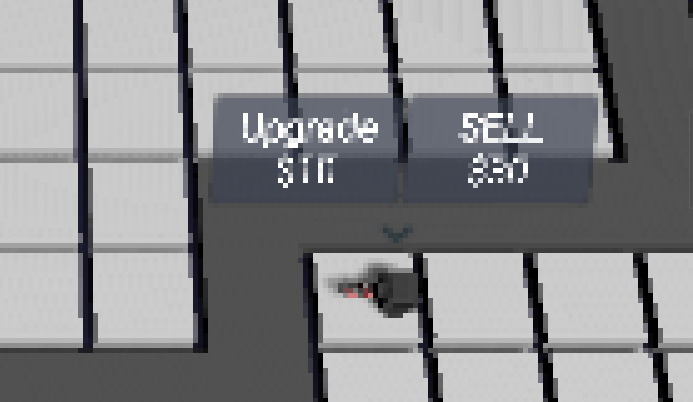
blur.png
(18.7 kB)
Comment
Answer by lvskiprof · Nov 30, 2020 at 06:54 PM
Your image here appears to be zoomed in too far, so you are seeing the individual pixels. The angled vertical lines appear to be anti-aliased, which is a deliberate way to hide the jaggedness that would result from trying to draw them at an angle like that be averaging the color for the line and the color next to it.
It looks like you are using an original image that is too low a resolution for the size of your display, so when it stretches it to fit the display it looks like this.
Your answer

