how to pass a png texture created in managed Unity code, and render it from inside a c++ plugin?
If I load a png sprite file from Unity (via Resources.Load()), how do I pass sprite.texture to a c++ plugin code and render it with OpenGL? I tried passing sprite.texture.GetNativeTexturePtr() to the native code then use glBindTexture and glDrawArrays to draw the texture, but it shows nothing on the screen. It shows a rectangle in the correct place when I disable the texture, but nothing shows when I enable texture.
(the Unity example project for native rendering plugin does not pass the texture data, but rather creating the data inside the plugin.)
Native code snippet:
glEnableClientState(GL_TEXTURE_COORD_ARRAY);
glEnableClientState(GL_VERTEX_ARRAY);
glEnable(GL_TEXTURE_2D);
GLuint texID = (GLuint)(size_t)(texturePtr); // texID from GetNativeTexturePtr.
glBindTexture(GL_TEXTURE_2D, texID);
glColor4f(1.0f, 1.0f, 1.0f, 1.0f);
const float verts[] = {x, y, x+w, y, x, y+h, x+w, y+h};
const float texCoords[] = {0,0,1,0,0,1,1,1};
glVertexPointer(2, GL_FLOAT, 0,verts);
glTexCoordPointer(2, GL_FLOAT, 0, texCoords);
glDrawArrays(GL_TRIANGLE_STRIP,0,4);
Comment
Your answer