- Home /
Making canvas a child of another gameObject
Hello, I am sorry if this is a stupid question, but I couldn't find anything useful in the internet.
I am making a turn based combat (jrpg kinda style), and I have this problem. I have one canvas in the scene already, and it is used to show me stuff like who is attacking, what is current battlestate etc. I want my characters to have different skills, and therefore different buttons. But when I make canvas that is a child of my character - it doesn't show, unless it's in world render mode, which is not what I'm going for. Is there something that I'm missing here?
Try hiding/showing different guis per charachter. I know it doesn't do what you want, but It might be your path to take. Sorry. :[
Answer by vardulov · Aug 01, 2015 at 01:21 AM
So if you're in Rendermode Screen space - Camera, make sure you've specified the Camera that you want to render for. Also check that the the elements on the canvas are actually being mapped to an on screen position.
Sometimes it could be the position of the Canvas, so I would check to see if the position and rotation are all 0. This was an issue I ran into that the position of my canvas ended up being behind my camera and would track it fine, but was just in spot I had no way to look at.
Hope this helps, Victor
Answer by TonanBora · Aug 01, 2015 at 12:09 AM
From what I understand, you want to have different Canvas UIs for each Character. Well, you could try making an empty game object, then name it whatever you named your character. Then Parent the actual Character and the Canvas to it.
Your answer