- Home /
Installing Game on Flash Drive
Does anyone know if it would be possible to distribute a game on a flash drive (as opposed to a CD) uncompressed, and write an installer to add the necessary files to the registry? So in turn, you could minimize installation time as you're just dealing with the registry, instead of copying all of the files onto the hard drives, and just require the flash drive to be in?
I'm just curious as to whether or not anyone has tried to do this. Obviously costs would increase dramatically, as you'd be looking at several dollars for each of the drives instead of a few cents, and possibly having some issues with the speed of moving everything to memory, but I can see other advantages. It's smaller, typically harder to break, almost everyone has a USB slot, large games might not require 25 gigs of HDD space, etc.
Answer by Tseng · May 30, 2011 at 02:38 AM
Actually Unity games don't even require windows registry settings, just save the settings as XML file or with Unity's PlayerPrefs.
Your answer