- Home /
Why does Unity IAP with Samsung Apps require Samsung Checkout and Samsung Pay?
We've had a lot of problems trying to get IAP working in samsung using Unity IAP. The instructions from Unity don't say anything about client side requirements, but in my logs I got errors about missing apps. Initally it was Samsung Checkout, after installing that, I was able to make purchases when using AlwaysSucceed.
After that we put the app in the store, and a release in production. At that point we set the app to production, but now our purchases do not succeed. I noticed in the logs that it was looking for samsung spay during the purchase of an item. So, I had to install Samsung Pay (which is only available on a few devices). At that point, I was able to see the purchases screen come up with the price. After that though, the purchases always failed.
This is a very convoluted setup with high expectation on the users' end to have all these different samsung apps on their phone. I have the apps set up, with a credit card in Samsung Checkout. After entering my password and selecting my credit card, I'm presented with an error popup. " Couldn't complete purchase. Contact customer service for more information. http://help.content.samsung.com/csweb/main/main.do Error: B7002/P/33LSV " We're currently in process of submitting an issue there, but it really feels more like a bug or something I'm missing in UnityIAP.
Also, in the end it did not work. I'm reaching out to Samsung, but I also wanted to reach out here to see if anyone has solutions for getting Unity IAP to work with Samsung Galaxy IAP. Here's a link to Unity's guide which mentions nothing.
Hey was wondering if you figured this out Did figure that out? I am facing the same issues?
@pstpetrov Ultimately Error: B7002/P/33LSV was a bug on Samsung's end. They asked a lot of questions and for us to do many tests, and then they fixed it. We did not need a new SDK. All was resolved in their backend code.
Your answer