Mono-develop won't work
Mono-Develop won't work. Whenever I try to edit a script it says: "MonoDevelop-Unity failed to start. Some of the assemblies required to run MonoDevelop-Unity (for example GTK#) may not be properly installed in the GAC. Please click OK to open the download page, where you can download the necessary dependencies for MonoDevelop-Unity to run." What does that mean? What do I do? I try going to the download page and I have no idea what to download.
Answer by LLIV · Aug 15, 2016 at 06:53 PM
I would suggest deleting anything that looks like monoDevelop from your system. Then go download the Unity installer. It should (I think) on the page with several check marks have a separate check for MonoDevelop MAKE SURE YOU CLICK IT! If that doesn't work you could just try re-installing unity (if you don't wanna go searching for all the things it didn't download the first time)
How do I delete things from my system that look like Unity? Where do I start?
Go find $$anonymous$$onoDevelop on your computer and delete it. It should delete everything related to it. I don't think there's a specific uninstaller.
Your answer