Enabling Python in Unity
This is in regards to installing the Tune SDK for third party install tracking.
I'm stuck on a step in the setup process, as I have absolutely no idea what it means.
Step 2 of setup tell me, "Make Python 2.7 available from your command line, our build scripts will use this."
In context, I have no idea what or where the command line is, and how I would even begin to go about making python 2.7 available.
Answer by hexagonius · Mar 29, 2017 at 08:11 PM
you should ask for support from the guys if the SDK. it definitely doesn't sound like something unity related
You were right. I actually found the answer to this a while back, but it's worth posting the answer here for anybody who may need it.
Python development tools are not natively installed on Windows systems. So it had to be added to the "PATH" variable in the Windows system, having nothing to do with Unity. (There are entire tutorials on this, so I wont go into it here).
Then Unity must be closed, and restarted.
Now, SPECIFICALLY in regards to TUNE, this still will not fix the issue. Their python commands are scripted in OSX format, and will not work on a Windows system at all, unless the person doing so has an advanced knowledge of python and can edit runtime pythons scripts.
Answer by chantisoftresma · Nov 02, 2018 at 12:07 PM
I like your blog, I read this blog please update more content on python, further check it once at python Online training
Your answer

Follow this Question
Related Questions
Black screen after lunching game on Android. Any solutions? 0 Answers
Android sdk re-pack problem 2 Answers
Android SDK error build 7 Answers
i can t find the sdk plz help me 0 Answers
WebGL Facebook SDK Login 0 Answers