- Home /
iTween FadeTo() problem
so i want to get fade out effect before my "object" die, but when i try it the object just wait and poof destroyed in an instant.. is there anything wrong with my code?
var atk : float = 0;
var def : float = 0;
var mgc : float = 0;
var hp : float = 100;
var maxhp : float = 100;
function Start () {
}
function Update () {
if(Input.GetKeyDown("a")){
hp-=11;
Debug.Log("Your Hp now is"+hp);
}
if(hp>maxhp){
hp=maxhp;
}
else if(hp<=0){
hp=0;
iTween.FadeTo(gameObject, {"alpha":0,"time":2, "onComplete":"destroy"});
}
}
function destroy():void{
Destroy(gameObject);
}
if it's about the object, i try to use cube that have Diffuse shader with jpeg material.. maybe that's the problem?
Does the shader you are using for your object support transparency and have a main color?
how to say about this, i dont understand.. emm, my shader is Diffuse, and i use jpg image as the material to this object..
how to tell if it support transparency or not?
The standard Diffuse shader does not support transparency. Change the shader on your material to Transparent/Diffuse. You can test if a shader supports diffuse in the editor by changing the alpha of the main color of that shader in the editor.
ok, i've tried it, its working greatly, but there's some problem, my object cannot cast any shadow anymore.. is there any way to achieve this? i mean, after i change it to transparent diffuse, the object's shadow is gone too :(
I don't know. You'll have to thrash around and find the right shader. Doing a quick search on "Diffuse Transparent Shadow" yielded this link that might be what you are looking for:
http://answers.unity3d.com/questions/285847/transparency-shader-that-allows-shadows.html
Your answer

Follow this Question
Related Questions
Material doesn't have property '_Color' 4 Answers
Fade in/out a GameObject 1 Answer
How do I make the screen fade when it goes into the next level? 0 Answers
Fade out issue 0 Answers
How to Fade out a Rocketbox avatar (using iTween)? 0 Answers