How do i make my enemies face the player? 2D
Hello
I'm currently working on a 2D game and trying to make my enemies face the player every time they detect the player in the range.
enemy AI
g System.Collections; using System.Collections.Generic; using UnityEngine; using Spine; using Spine.Unity;
public class EnemyBase : PhysicsObject {
[SerializeField] enum EnemyType {Bug, Zombie};
[SerializeField] EnemyType enemyType;
public AudioSource audioSource;
private AnimatorFunctions animatorFunctions;
public float maxSpeed = 7;
private float launch = 1;
[SerializeField] float launchPower = 10;
public float direction = 1;
[SerializeField] public float changeDirectionEase = 1;
private float directionSmooth = 1;
[SerializeField] private int health = 3;
[SerializeField] private GameObject deathParticles;
public float jumpTakeOffSpeed = 7;
public bool jump = false;
private float playerDifference;
public string groundType = "grass";
public AudioClip stepSound;
public AudioClip jumpSound;
public AudioClip grassSound;
public AudioClip stoneSound;
public bool recovering;
public float recoveryCounter;
public float recoveryTime = 2;
private bool followPlayer;
private Transform target;
public float followRange;
[SerializeField] private LayerMask layerMask;
[SerializeField] private GameObject graphic;
[SerializeField] private Animator animator;
[SerializeField] private bool jumping;
private RaycastHit2D ground;
[SerializeField] private Vector2 rayCastOffset;
private RaycastHit2D rightWall;
private RaycastHit2D leftWall;
private RaycastHit2D rightLedge;
private RaycastHit2D leftLedge;
void Start(){
audioSource = GetComponent<AudioSource>();
animatorFunctions = GetComponent<AnimatorFunctions>();
SetGroundType ();
}
void OnDrawGizmosSelected()
{
// Draw a yellow sphere at the transform's position
Gizmos.color = Color.yellow;
Gizmos.DrawWireSphere(transform.position, followRange);
}
protected override void ComputeVelocity()
{
Vector2 move = Vector2.zero;
playerDifference = NewPlayer.Instance.gameObject.transform.position.x - transform.position.x;
directionSmooth += (direction - directionSmooth) * Time.deltaTime * changeDirectionEase;
if (!NewPlayer.Instance.frozen && !recovering) {
move.x = 1 * directionSmooth;
//Flip the graphic depending on the speed
if (move.x > 0.01f) {
if (graphic.transform.localScale.x == -1) {
graphic.transform.localScale = new Vector3 (1, transform.localScale.y, transform.localScale.z);
}
} else if (move.x < -0.01f) {
if (graphic.transform.localScale.x == 1) {
graphic.transform.localScale = new Vector3 (-1, transform.localScale.y, transform.localScale.z);
}
}
//Check floor type
ground = Physics2D.Raycast (transform.position, -Vector2.up);
Debug.DrawRay (transform.position, - Vector2.up, Color.green);
transform.LookAt(target.transform);
//Check if player is within range to follow
if (enemyType == EnemyType.Zombie) {
if ((Mathf.Abs (playerDifference) < followRange)) {
followPlayer = true;
} else {
followPlayer = false;
}
}
if (followPlayer) {
if (playerDifference < 0) {
direction = -1;
} else {
direction = 1;
}
} else {
//Allow enemy to instantly change direction when not following player
directionSmooth = direction;
}
//Check for walls
rightWall = Physics2D.Raycast (new Vector2 (transform.position.x + rayCastOffset.x, transform.position.y + rayCastOffset.y), Vector2.right, 1f, layerMask);
Debug.DrawRay (new Vector2 (transform.position.x, transform.position.y + rayCastOffset.y), Vector2.right, Color.yellow);
if (rightWall.collider != null) {
if (!followPlayer) {
direction = -1;
} else {
Jump ();
}
}
leftWall = Physics2D.Raycast (new Vector2 (transform.position.x - rayCastOffset.x, transform.position.y + rayCastOffset.y), Vector2.left, 1f, layerMask);
Debug.DrawRay (new Vector2 (transform.position.x, transform.position.y + rayCastOffset.y), Vector2.left, Color.blue);
if (leftWall.collider != null) {
if (!followPlayer) {
direction = 1;
} else {
Jump ();
}
}
if (!followPlayer)
{
target = GameObject.FindWithTag("Player").transform;
}
//Check for ledges
if (!followPlayer) {
rightLedge = Physics2D.Raycast (new Vector2 (transform.position.x + rayCastOffset.x, transform.position.y), Vector2.down, .5f);
Debug.DrawRay (new Vector2 (transform.position.x + rayCastOffset.x, transform.position.y), Vector2.down, Color.blue);
if (rightLedge.collider == null) {
direction = -1;
}
leftLedge = Physics2D.Raycast (new Vector2 (transform.position.x - rayCastOffset.x, transform.position.y), Vector2.down, .5f);
Debug.DrawRay (new Vector2 (transform.position.x - rayCastOffset.x, transform.position.y), Vector2.down, Color.blue);
if (leftLedge.collider == null) {
direction = 1;
}
}
//Recovery after being hit
} else if (recovering) {
recoveryCounter += Time.deltaTime;
move.x = launch;
launch += (0 - launch) * Time.deltaTime;
if (recoveryCounter >= recoveryTime) {
recoveryCounter = 0;
recovering = false;
}
}
animator.SetBool ("grounded", grounded);
animator.SetFloat ("velocityX", Mathf.Abs (velocity.x) / maxSpeed);
targetVelocity = move * maxSpeed;
}
public void SetGroundType(){
switch (groundType) {
case "Grass":
stepSound = grassSound;
break;
case "Stone":
stepSound = stoneSound;
break;
}
}
public void Jump(){
if (grounded) {
velocity.y = jumpTakeOffSpeed;
PlayJumpSound ();
PlayStepSound ();
}
}
public void Hit(int launchDirection){
NewPlayer.Instance.cameraEffect.Shake (100,1);
health -= 1;
animator.SetTrigger ("hurt");
velocity.y = launchPower;
launch = launchDirection*(launchPower/5);
recoveryCounter = 0;
recovering = true;
if(health <= 0){
Die();
}
}
public void Die(){
deathParticles.SetActive (true);
deathParticles.transform.parent = transform.parent;
Destroy (gameObject);
}
public void PlayStepSound(){
audioSource.pitch = (Random.Range(0.6f, 1f));
audioSource.PlayOneShot(stepSound);
}
public void PlayJumpSound(){
audioSource.pitch = (Random.Range(0.6f, 1f));
audioSource.PlayOneShot(jumpSound);
}
}
Tldr.
Where you are detecting the player within a set distance, use transform.Lookat with a Lerp.
If you look at the FAQ page, there are some great tips on how to compose your question to get the best chance of a good response.
Good luck
Your answer

Follow this Question
Related Questions
Object reference not set to instance for my timer and my text 0 Answers
Unity {[(2D)]} RotateAround while jumping 0 Answers
Displaying Text on Touch Event 0 Answers
Flashlight flickering script? 0 Answers
What's wrong with my script? 2 Answers