- Home /
Cannot properly import animations from Blender into Unity that have been updated. Please help a girl out!
Help a girl out please, I have a human model who has a walk and run animation made in blender, I have imported the .blend file into Unity and have successfully implemented the walk cycle and run cycle through the animation controller. Worked perfectly fine, the animation cycled through, the model moved, everything was fine until I decided to updated the model with an idle animation.
Since the model was not directly saved into the Unity folder, I deleted the old .blend file and replaced it with the new updated model. leaving the .blend.meta file intact and then opening unity to properly import. When I went to test out the new model (before implementing the idle animation) the walk and run animation were already broken. They only stick one leg forward and do not complete even half the animation cycle. I have not changed the walk or run animations, have not added any extra bones, or changed any weights, all I did was add an animation.
I had already updated this .blend file using this method to update the mesh and materials and have had no problems until adding the new animation so i am very certain it is not the import/update method. If you can please help me figure out why this is happening, I would appreciate it greatly appreciate it!
Answer by meat5000 · Dec 08, 2017 at 01:55 PM
The Blender -> Unity workflow has always been a little stilted. There are numerous quirks associated with it.
Now I havent done an update/import for a while but what I remember is that...
Import the first time. Next time round, overwrite the file in the actual folder without import, then make it update from in Unity. This was the only way to update an existing model without breaking everything you had already done with the previous iterations. Once a model has broken from importing it is pretty much required to scrap your prefabs and start again.
Maybe I missed something! IDK
"Next time round, overwrite the file in the actual folder without import, then make it update from in Unity"
How do you do this? I have been replacing the .blend file in the actual project files and this hasnt been working.
"Once a model has broken from importing it is pretty much required to scrap your prefabs and start again."
This was my worst fear, I didnt want to go through all the trouble of remaking a prefab again.
Perhaps the workflow has changed since I last performed an export from Blender.
There was always something I remember about requiring the Blender Editor to be in a particular State before you exported your model. This is something like, being in Object $$anonymous$$ode with Nothing selected. Other modes would produce strange results on export, like limbs not working or only default animation being exported.
Another thing that was important, was making sure that the Animation files were properly linked and named and had the correct number of 'Users' for each animation. The animations are listed in the Action editor in the Actions drop-down. Each includable animation should have a Letter 'F' written next to it when you click the drop-down and should have no more than 2 users in most cases, according to the little button next to the drop-down (where it should say "2 F + X").
Your answer