How to modify an animation which is using Animator properties instead of Transform?
Hello everybody,
I've imported some Mixamo animation for pistol idle aiming. I rigged it for my game model and since I could not find an shooting animation that extends this one, I decided to make it in Unity Animation editor.
In Unity project explorer I selected the animation inside the fbx file, hit Ctrl+d duplicating it, named it Pistol Idle - attack - edit - new and then started editing the animation itself.
I deleted every keyframe from the idle animation but the first keyframes to copy the idle pose, then duplicated them to the 0.30 mark (0.5 second for the whole shoot animation).
I click on the 0.10 mark, where I want my model to raise her left arm in the air. I click on the record button in the animation window, rotate her left shoulder so she points her whole left arm in the air and I hit the Add keyframe. button to save the position.
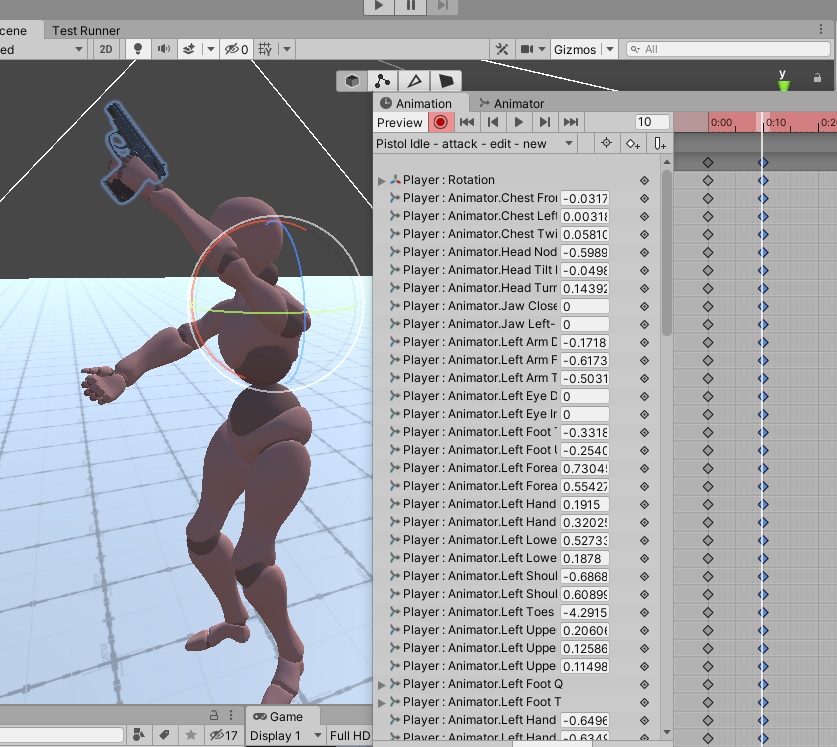
However, when I stop the recording, and click on the saved 0.10 keyframe, the saved position is messed up and oddly twisted.
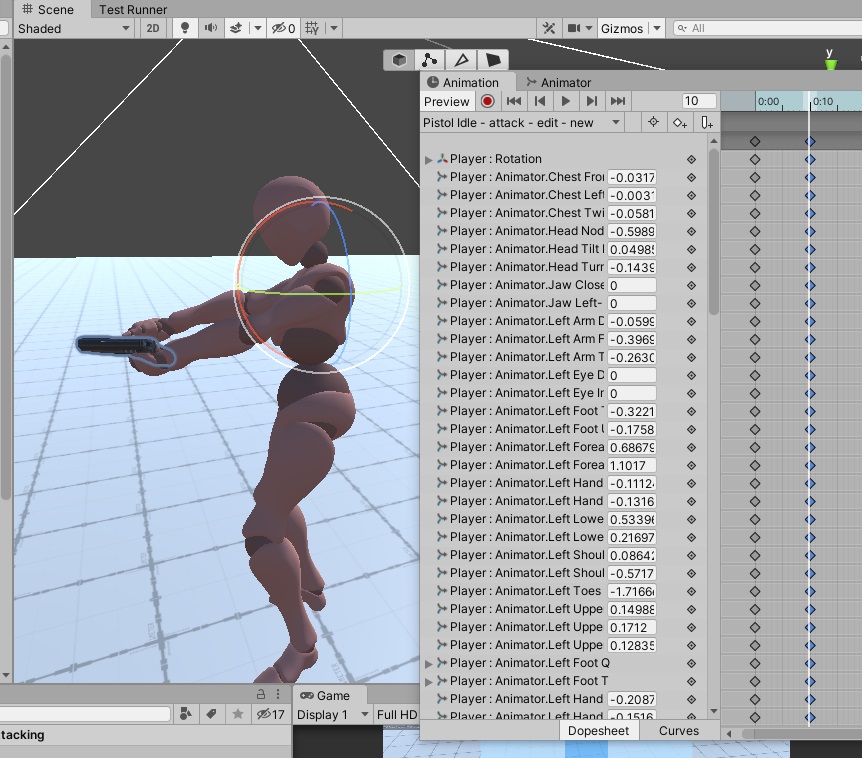
One thing I noticed is that the keyframes hold an Animator property and not Transform property like the other animations where this modifying process works fine.
What am I doing wrong? How are you supposed to edit the Animator properties right? Is there a way to correctly record the pose in the convenient way as I tried to? Thank you all for help. I'm getting desperate.
Your answer

Follow this Question
Related Questions
Player teleports when animation finishes 0 Answers
Start next animation with the ending keyframes of the previous one. 0 Answers
is there a way to make an animation global instead of relative to parent? 0 Answers
Can't add animated properties to a 3D character in 2018 0 Answers
Animation Rigging works differently for different animations 0 Answers
