WebGL invalid URL in Unity Learn
I have been following the new pathways and i got to the pachinko challenge. It says to upload a WebGL url which I got after publishing it with the WebGL publish asset. but it says invalid Url and I cant continue unless I submit something...any ideas what might be causing that?
https://play.unity.com/mg/other/pachinko-try
i have tried just copying and pasting other games from the Play.Unity and they get registered
Yeap... same here. I've tried yesterday and today morning... still displays short orange info the I have invalid webgl url parameter
Answer by alex3rq · Nov 21, 2020 at 03:13 PM
I'm having the same issue
It seems to be calling "onGetWebGLProject" when you paste the URL. Returning the error "getWebGLProject_InvalidParameter_url".
It seems the devs are aware and trying to fix it. https://forum.unity.com/threads/error-posting-micrograms-to-gallary.1009147/#post-6543421
Let's wait and try again in a few days.
Edit: It's working now! Try it again
Your answer

Follow this Question
Related Questions
How can I start learning Unity fast? ( List Of Tutorials ) 14 Answers
Best courses to learn unity 3d for mobile devices? 0 Answers
Does Unity support Playstation VR 0 Answers
Need advice 1 Answer
Detect specific game object with raycast and show UI when hit 2 Answers