- Home /
Texture missing data
Anyone else having an issue when importing a texture from a package (from the asset store) the textures display properly in Unity, but when opening them in an image editing software half of the data is missing? Only the Alpha appears to be there, but in unity the full texture is displayed, RGB and A.
On the left is what I see in Unity. The right image is what RGB I see in my image editing program.
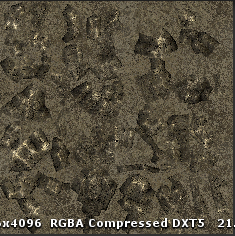

I've had this happen to me on several occasions with assets from the asset store. Any idea if there is a way to fix this, or a good workaround?
Answer by Paulius-Liekis · Jul 23, 2014 at 03:56 PM
Unity displays RGB and A as two separate things. Most image viewers (and editors) display images with RBA and A combined. Usually viewers premultiply them with white/black color, image editors display it on a grid.
Although you might be experiencing some other actual problem...
Your answer

Follow this Question
Related Questions
How to call Graphics.DrawTexture() in Update 1 Answer
Texture help 0 Answers
Load and Unload Texture Atlas 1 Answer
I'm trying to get a picture in game and display it on a plane 2 Answers