- Home /
Setting a delay before dashing.
Hey guys,
Me again. Lol. So the problem I'm facing right now is with our character's dash. I right now it's just bumping up the running speed of our character inside of fixed update and it's working like a dash. The thing is though, is that the transition is so smooth between the two it's almost un-noticable.
What I want to do is have my character stop completely and THEN dash to the direction specified, so that the dash is more apparent. I'll attach my script for all to see. I really don't know how I can do this exactly... any and all help will be appreciated! Thank you!
Condor
ThirdPersonController.Cs
using UnityEngine;
using System.Collections;
using System.Collections.Generic;
public class ThirdPersonController : MonoBehaviour
{
GameObject player;
Targetting targetting;
TP_Animator anim;
katCollision katanaCol;
public Vector3 movement1 = Vector3.zero;
public Transform myTransform;
public new cameraCode camera;
public bool isAttacking;
//Lock on deselect
public bool deselectTimer = false;
public float speed = 1.0f;
//Run Speed, Walk speed, Strafe Speed etc...
public float runSpeed = 1.7f;
public float strafeSpeed = 1.5f;
public float walkSpeedDownscale = 2.0f;
//dodge variables Timer = lifetime, Speed = distance
public bool isDodging = false;
public float dodgeTime = 0.25f;
public float dodgeSpeed = 5.0f;
public LayerMask groundLayers = -1;
//Make sure that the player is not on the same layer as the environment
private const float inputThreshold = 0.01f;
public const float groundDrag = 6.0f;
public const float dragwhileDodge = 2f;
public float dodgeDrag = 0f;
public float dodgeRecover = 0f;
public float isattackingTime;
private bool walking;
public TP_Animator animator;
public AudioSource RunRight;
public AudioSource RunLeft;
void Start ()
// Verify setup, configure rigidbody
{
player = this.gameObject;
anim = GetComponent<TP_Animator>();
// find targetting script
targetting = transform.GetComponent<Targetting>();
myTransform = transform;
rigidbody.freezeRotation = true;
// We will be controlling the rotation of the target, so we tell the physics system to leave it be
walking = false;
}
public void Update ()
{
dodgeRecover -= Time.deltaTime;
isattackingTime -= Time.deltaTime;
if(isattackingTime >= 0.6f)
{
isAttacking = true;
}
else if(isattackingTime <= 0)
{
isAttacking = false;
}
rigidbody.drag = groundDrag;
// Apply drag when we're grounded
if(Input.GetButtonDown("Fire1") && isDodging == false && dodgeRecover <= 0f) // dodge
{
dodgeRecover = 1.0f;
StopCoroutine("Dodge");
StartCoroutine("Dodge");
dodgeDrag = groundDrag - dragwhileDodge;
}
if(isAttacking == false && isDodging == false)
{
movement1 = new Vector3(Input.GetAxis ("Horizontal") , 0f, Input.GetAxis ("Vertical"));
movement1.y = 0f;
}
}
void FixedUpdate ()
// Handle movement here since physics will only be calculated in fixed frames anyway
{
if(isAttacking == false)
{
float appliedSpeed = walking ? speed / walkSpeedDownscale : speed;
if(Input.GetButtonDown("LockOn"))
{
appliedSpeed = walking ? strafeSpeed / walkSpeedDownscale : strafeSpeed;
}
else
{
appliedSpeed = walking ? runSpeed / walkSpeedDownscale : runSpeed;
}
Vector3 relativeMovement = movement1;
if(targetting.selectedTarget != null)
relativeMovement = rigidbody.transform.TransformDirection(relativeMovement);
else
relativeMovement = Camera.main.transform.TransformDirection(relativeMovement);
relativeMovement.y = 0f;
rigidbody.AddForce (relativeMovement * appliedSpeed, ForceMode.VelocityChange);
if (targetting.selectedTarget == null && relativeMovement != Vector3.zero && !isDodging)
transform.forward = relativeMovement.normalized;
}
}
void RunRightNow()
{
RunRight.Play();
}
void RunLeftNow()
{
RunLeft.Play();
}
IEnumerator Dodge()
{
isDodging = true;
yield return new WaitForSeconds(dodgeTime);
isDodging = false;
}
}
Answer by sparkzbarca · Nov 10, 2012 at 08:27 AM
http://unitygems.com/mistakes1/#invoke
scroll down to
Make something happen in the future
and
delaying an action
Your answer

Follow this Question
Related Questions
rigidbody velocity on x axis and addforce on y axis ?? 1 Answer
Velocity powered rigidbody on a moving platform without parenting. 3 Answers
slow addforce 1 Answer
Area setting when moving rigidbody 0 Answers
Stopping a rigidbody immediately 2 Answers