2018.4.29f1 Freezing For Different Reasons and Must End Task
Hello. I'm using 2018.4.29f1 because I'm working through the junior programming Unity Learn course. I was under the impression that this is a very stable version of Unity. However, almost every time I save a script from Visual Studios or hit play the first time, the Unity Editor stops responding. I can end it from the task manager, and then sometimes it'll work. But it's very annoying to have it be so hit-or-miss. My work isn't always saved when I need to end the program. As I'm writing this, I think that the two likely solutions would be perhaps I am hitting play too soon after saving new code to the project, and maybe for whatever reason Unity 2018.4 doesn't like that so I need to be more patient and allow it to load. Or maybe someone's recommendation would be to simply use a more recent version. Other than that, I don't know like "what's under the hood" with the Unity Engine.
Answer by 8Shade · Dec 01, 2020 at 10:01 PM
I am having the same issues. Sometimes it happens on PLAY, sometimes it happens when i return from visual studio, sometimes it happens just when i start Unity. I was previously on 2018.4.6 and it never happened there.
Answer by M3NTA7 · Jan 28, 2021 at 10:47 PM
I'm having this same issue where sometimes after editing a script in VS 2019 and I'm using 2018.4.29f1. Did you ever resolve this, or is it just a problem with this version?
Thanks!
Your answer