[Android] [Crash] Unable to Initialize Unity Engine
I am using Unity 5.5.3f1 in an Android project and, although it builds without any errors, it crashes as soon as I start the app in my phone, with the message "Unable to initialize the Unity Engine".
I have Android 7.0 installed and the project has "Vuforia 5.5", "Facebook 9.4" and "Gamesparks" as dependencies.
Forcing the app to use only internal storage (as suggested somewhere here) did not work. Everything was working just fine with Unity 5.5.2.f1.
Any thoughts?
None of the current answers (there are only two, and one is not an actual answer) work for me. Also, this is a duplicate question to this one: https://answers.unity.com/questions/1243235/why-do-i-get-error-unable-to-initialize-the-unity.html
Answer by ergunatik · Sep 23, 2017 at 04:31 PM
Guys did you tried uncheck Scripts Only Build on Build Setting?
Thanks! Turning it off fixed the issue. I had turned it on earlier and had forgotten about it.
No, I didn't. Fortunately, I don't have to worry about this anymore (so I can't say if it would solve my problem), but it's good to know there's a possible workaround other than what I had to do.
@victor_blk how were you able to resolve the problem? please share
Answer by mesuttasci · May 22, 2017 at 05:45 PM
why arent there any solution???
I'm also wondering that...
In the meantime, I managed to sidestep the issue by creating a completely new project and copying all my stuff there... seems to have worked, but is not at all a good solution (took quite a while to migrate all settings)
Hey, I am also facing this problem can you tell me how you copied?
Did you make a new project and copied everything inside it or just specific folders etc?
I would really appreciate your help.
Yeah, that's pretty much it. Open Unity, create a new project and just copy all folders from the previous to the new one.
Answer by unity_VfcVGgIYqPPKlg · Jun 09, 2018 at 09:23 AM
Having this same issue, trying with Net 2.0 instead of Net 2.0 Subset in player settings now it's Worked for me
or if you installed Android-Support-for-Editor for one version and tried it for another it will give that error. for me I downloaded the installer for 5.4.1f1 and installed it for 5.4.1p3. it gave me this error when I ran the app after installing the AP$$anonymous$$ on my tablet. when I installed the same installer for 5.4.1f1 the build worked just fine.
Your answer

Follow this Question
Related Questions
Android - Your device does not match the hardware requirements of this application 5 Answers
Crash on splash screen 0 Answers
Android crash Font:AddCharacterToTexture call glTexSubImage2D 0 Answers
Random Crashes (SIGSEGV) on Android Huawei devices - (maybe linked to AssetBundles and/or Textures) 2 Answers