Any insight into "microgame is Missing. Please Try again." error during installation?
I'm trying to install Unity Hub on my MacBook and it's failing near the end of the install with the error. "Microgame is Missing. Please Try Again." Any ideas?
I have the same problem but nobody seems to have addressed this error. Did you manage to fix it, if so how? I think it is a $$anonymous$$ac thing
Answer by LeeHuwng · Aug 03, 2021 at 12:29 PM
First, uninstall Unity and Unity Hub. Second, go to your C:\Program Files and delete Unity and Unity Hub file. Final, install again. ,Go to your C:\Program Files and delete Unity and Unity Hub file. Then, uninstall and install again.
Your answer

Follow this Question
Related Questions
Unity Web Player not installing 0 Answers
something went wrong 1 Answer
I can't install Unity 0 Answers
Problem installing unity 2018.4 for lessons 0 Answers
why will my apk build but not install? 0 Answers