- Home /
Need help with size of Tiles!
Hello, I am new to creating Tiles! And I created my own, but in the Tile Pallete tab, my tiles come out to small, so i cannot select them to choose what to put onto the screen. And then when I do select it, it just covers the screen. I know how to change the size on the screen, but not on the Tile Pallet Tab, to where I only want to select certain parts. Please help! 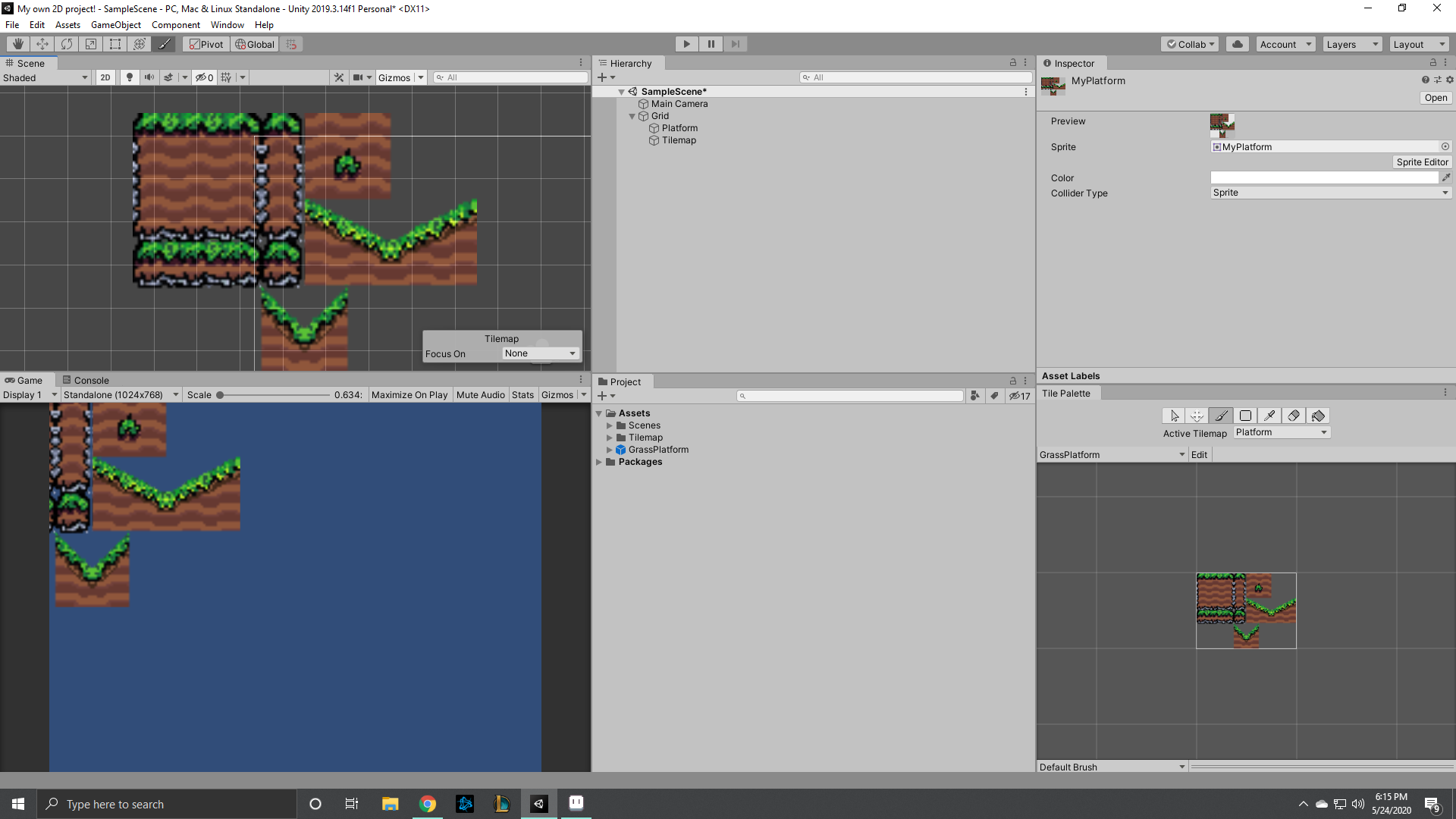 Attached is what I mean.
Attached is what I mean.
Answer by blinkafrootable · May 25, 2020 at 04:23 AM
From what I can tell, your tile palette is made up of only 1 tile, and that 1 tile's sprite is your entire tileset. Make sure that you set your tileset's sprite mode to multiple and use the sprite editor to divide it into multiple sprites, and then add those sprites individually to the tile palette. If you have a decent amount of time on your hands, I'd strongly suggest that you watch this Brackeys tutorial to find out all the useful things you can do with tile palettes, I certainly learned a lot form it.
Answer by enerology · May 25, 2020 at 04:56 AM
Here's how to get the tiles to the right size and cut them to become multiple separate tiles.
1) Navigate to your image's import setting and make sure that the "Pixels Per Unit" is set to the right size. (This will make your tiles over/undersized in each grid if not set right)
2) Select the "Sprite Mode" field and navigate to "Multiple" and select it.
3) Go to the very top tabs and select "Window" => "2D" => "Sprite Editor".
4) Once you are there, select slice at the top and you can cut the tiles to the right size by selecting the size it should cut them at.
5) Then all you have to do is drag it into your palette and they should be properly sized.
Your answer

Follow this Question
Related Questions
Tilemap: Resizing Tiles? 1 Answer
Some questions about the Tilemap API 1 Answer
Why do they hide behind the tiles? 1 Answer
2D Extras Error 4 Answers
Tilemap with irregular sprites? 0 Answers