- Home /
Layer Collision Matrix, Don't Ignore Triggers
I'm currently working on a 2D game, and I was wondering if there is anyway I can use the Layer Collision Matrix to disable collisions between layers, but not ignore triggers? 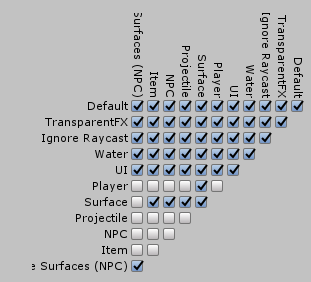
Right now, I need the Player layer and the Item layer to ignore collisions, that way the player doesn't push items around when he touches them before he picks them up. However, I need the player to be able to pick up items, so it would be excellent if I could disable collisions, but not the triggers.
why not just make the Item be a trigger ins$$anonymous$$d of collision?
Answer by Geo3 · Feb 03, 2019 at 09:16 PM
You can use a child gameobject with it's own collider set to a different layer with it's own interaction rules/ layer mask.
Answer by ritoban · May 11, 2017 at 02:04 PM
You can just set the items' colliders "Is Trigger" value to true (and leave the collision matrix checked). This means that the OnTriggerEnter/OnTriggerEnter2D functions will be called, but the items will not react to Physics (being bumped into by other colliders)
Answer by Tezemi · May 11, 2017 at 04:55 PM
Here's a solution I've come up with. It checks each collider in the scene, disables all layer collision ignores, and then enables collision ignores between colliders that are not triggers, so you can use the layer collision matrix to ignore collisions between game objects, but keep the triggers still enabled. It makes use of a custom tuple class, because tuples are not supported in .NET 3.5, which you can find here: https://gist.github.com/destinhebner/76f668b2b7705f9890ba8dec13503ab8
public static void UpdateCollisionLayerMatrix()
{
List<Tuple<Collider2D, Collider2D>> collidersToUpdate = new List<Tuple<Collider2D, Collider2D>>();
Collider2D[] colliders = FindObjectsOfType(typeof(Collider2D)) as Collider2D[];
if (colliders == null) return;
foreach (Collider2D colliderA in colliders)
{
foreach (Collider2D colliderB in colliders)
{
if (colliderA.gameObject == colliderB.gameObject) continue;
if (Physics2D.GetIgnoreLayerCollision(colliderA.gameObject.layer, colliderB.gameObject.layer))
{
collidersToUpdate.Add(new Tuple<Collider2D, Collider2D>(colliderA, colliderB));
}
}
}
foreach (Tuple<Collider2D, Collider2D> tuple in collidersToUpdate)
{
Physics2D.IgnoreLayerCollision(tuple.ItemA.gameObject.layer, tuple.ItemB.gameObject.layer, false);
if (!tuple.ItemA.isTrigger && !tuple.ItemB.isTrigger)
{
Physics2D.IgnoreCollision(tuple.ItemA, tuple.ItemB, true);
}
}
}
Hah I saw this answer and was going to immediately say... You know tuples aren't supported right? But then I saw this custom tuple class and it kind of made me giddy +1
Your answer

Follow this Question
Related Questions
Problem with colliders in topdown 2d scene with many floors 1 Answer
IgnoreLayerCollision not disabling collisions 1 Answer
Can't get Physics2D.IgnoreCollision to work on multiple objects 0 Answers
Changing layers on runtime does not work 1 Answer
OnCollisionExit2D doesn't activate after layer change? 0 Answers