Character Model bone errors...fixes?
Hi, new Unity user here.
Recently started getting into Unity...took some time today to learn a little about creating and animating player models. For my model, I am using a character with an amputated left arm. Upon setting the Bone Mapping to "Automap" every bone appears green except for the left arm, appearing red. This, in turn, causes my movement animations to fail, thus defaulting my player to a T Pose upon play. (Player moves, turns, jumps...but animations are not present.) Is there anything I can do to fix this without altering the appearance of the model? Like, inserting the required bones and then hiding it (to maintain the appearance of an amputated limb). Still learning the ropes of Unity...I keep getting stuck on things that are most likely very simple to other users. Any help would be very much appreciated.
An image of the error: https://imgur.com/gallery/TXw5wh7
Your answer

Follow this Question
Related Questions
Animator Position VS Script Vector 3 0 Answers
One object with bones vs several objects without bones(animation) 1 Answer
State not importing correctly in the Animation Controller Tab. 1 Answer
Avatar mask affects on unselected bones 1 Answer
Are bones actually elongated, or is that just a visual aid 0 Answers