- Home /
Using scene created with SceneManager.CreateScene during runtime
Hi,
I'm wondering if anybody has any idea how to actually switch to a scene that is created during runtime with SceneManager.CreateScene
SceneManager.SetActiveScene is rather useless as it switches to the Scene only in the background and not on screen as stated in the documentation. (and I need the scene to be on-screen since I need to interact with it)
SceneManager.LoadScene doesn't work as it requires the scene to be in the build settings, which it isn't since it's been created during runtime (can't load by name, since it's not on the list and BuildIndex is -1)
EditorSceneManager.LoadSceneInPlayMode also doesn't work as the newly created scene has no path it seems ?
So basically SceneManager.CreateScene seems a bit useless to me at the moment as I can't find any way of actually switching to this Scene as I need it to be on screen and not just somewhere in the systems memory
Your answer

Follow this Question
Related Questions
Multiple scenes 2 Answers
Scene loading delay after upgrade 4.6 to 5. 0 Answers
How Do I Link Different Scenes? 4 Answers
Change Scene keeping Character and GUI Canvas 1 Answer
Game Optimization, Scene changing 1 Answer