- Home /
After update of Unity Editor all objects in scene lost references to any scene object.
I updated Unity because Unity told me there was new version to download and I clicked yes. When the installation was done now suddenly ALL references are lost, but all objects are correctly in the scene. I don't want to drag 100 objects into 100 inspector references when I update Unity. Is this normal to lose all reference?
I have not saved scene after this happent, I hope I can repair it? I'm afraid to trying to solve this alone. Other questions in the forum are from 2014 or 2011, so they are too old. Thank you.
Just updated to 5.6.1 and lost some items, says missing prefabs in the Hierarchy. Tried opening the project again, same issue. Tried remvoing library and temp files, same problem. Not good when I have a few days to get this thing I have been working on for 2 years now ready for a presentation in Sydney on Thursday.
Sorry to hear you had such a huge problem, but please be careful when posting things to the forum. I've converted your answer to a comment because it didn't contain any solution attempt.
In cases like these, click the "Add comment" button underneath the question body. ;)
Were you able to resolve your issue?
Have you tried to open a backup version of the project?
Unity is incapable of keeping updated versions consistent with prior versions, sometimes due to incompatibilities with routines and sometimes due to errors in development.
$$anonymous$$y advice: Don't always update to a newer version, if you've been working on a project for an extended amount of time and Unity runs fine without problems.
If you want to update, keep a backup of the project folder, like the "different version" prompt the new Unity version asks for.
Ridiculous.
Lost references and names of folders in the scene. Closing and reopening the project does not work as described in other comments.
The project is trashed. Trying to learn Unity, but all I'm learning is frustration. There are no signs from Unity that they are fixing/working on this.
I should not have to keep saving versions in order to get a program to work and open correctly.
Frustrated
Answer by Le-Pampelmuse · Nov 16, 2015 at 03:52 AM
I absolutely know that problem. Don't be afraid to open the project again. It should all be right now. The first time opening a scene after updating Unity this happens for some reason.
This is a very strange bug in Unity 5. I had exactly the same issue. Just open the project, and open the scene. Every reference should be correct now.
Let me know if it worked!
Wow! I am so happy now! It worked as you told me.
Thank you so much. And please Unity Dev's fix this ;)
Thanks man, literally I was just working on some code for hours and then when I was done I noticed that EVERY SINGLE gameobject in the scene had lost its references to scripts and other gameobjects and fixing that by hand would have taken hours work, thankfully restart fixed it. Imho Unity has a bit too many of these random glitches which might make the coder waste hours of time to fix nonexisting errors in their code which are actually caused by the editor itself.
Answer by jmcglone · Oct 11, 2017 at 03:14 AM
This happened to me when updating to 2017.1.2. But simply re-loading the project did not fix the problem. This was a big project (100s of hours work). We had some script errors (from deprecated support) that we fixed, but still have had no luck with the scene configuration. Is there an alternate solution?
Your answer