- Home /
[Unity 2017.4.0f1] Crashes on Start, Unhandled
Hello dear Community,
My Unity [2017.4.0f1] keeps crashing on startup on a white window. It goes to a white screen, crashes and if i try to debug i get an unhandled win32 exception. Im running it on WIndows 10 64bit.
Things ive tried:
Reinstalling
Deleting settings / reg. entry with reinstalling
manually installing other visual studio versions
installing different unity versions
No lavasoft-somethingsomething dll present (never installed that)
versions dxdiag says everythings up-to-date too (dx12)
thanks in advance, im realy desperated here. Im kind of required to get it to tun on this machine so i dont have any other options
EDIT1: if you read this, have the same problems but tested additional things, pleas poste them so i can try them too thanks :)
EDIT2 : so i fixed it by reinstalling windows. I think this problem had nothing to do with unity and was windows related but i wasnt able to find out what exactly it was...
Answer by rich-gg · Mar 27, 2018 at 12:29 PM
Same here
2017.4.0f1, on Windows 7 dxdiag dx11 says everthing is ok ...
Answer by bart_kamski · Apr 07, 2018 at 06:20 PM
Same here 2017.4.0f1, on Windows 7 crashing at the start 2018.1 is working
are you riding the beta for production ? or is there a 2018.1 non beta somewhere ?
Your answer