- Home /
Minimizing Texture Size iOS
Hello, I am developing a "Escape The Room" type game for iOS. The full screen sprites in the game have the size 1024X640 (16:10). The most I can reduce the size of these sprites is 0.6 mb. There will be about 100 of these sprites because of the content. My question is - How can I reduce the size of these sprites? Should I use a mesh renderer instead as we have much more control over Texture2D using Advanced Import Settings which cannot be applied to Sprites?
Thank You.
try reducing your individual texture size to a lesser value and make a texture atlas (Texture Atlasing,like combine 2 textures into contents to one which will give you 100/2=50 textures total or combine 4 texture to one texture which will give you 100/4=25 textures total)
If you are using these textures in 3d objects use texture compression formats like DXT1,DXT5,Compressed in unity texture import settings.If you are using these texture in 2D elements then disable mipmapping for these textures
Good Luck
He is targeting iOS so he'll need to use PVR compression not DXT1, just mentioning the detail.
Answer by MaT227 · Jul 16, 2014 at 02:09 PM
You'll need to make square power of two textures to reduce size, that's why an Atlas and sprites are good solutions. You also need to use good compression for your textures.
Texture Compression The only texture compression format supported by iOS is PVRTC. PVRTC provides support for RGB and RGBA (color information plus an alpha channel) texture formats and can compress a single pixel to two or four bits.
The PVRTC format is essential to reduce the memory footprint and to reduce consumption of memory bandwidth (ie, the rate at which data can be read from memory, which is usually very limited on mobile devices).
Here are some interesting articles :
Unity Texture Importer
Getting Started with iOS Development
Reducing the File Size of the Build
iOS Hardware Guide
Texture Size Guidelines for iPhone
Answer by Owen-Reynolds · Jul 16, 2014 at 04:21 PM
Are you talking about the size of the build? The "download" size? If so, I don't think any of the details matter. All you can do is shrink the texture size any way you can.
If you can't shrink them enough without looking bad, then could try "building" each room out of several reusable textures.
My logic is this: the build uses real compression (like a zip.) And real compression is format independant. It's like hiring movers -- it doesn't matter how your furniture is arranged now.
For the space the App takes on the device, that I'm not sure sure about, but I'd guess it's also compressed "for real," so no format tricks can help.
The only time formats, powers-of-two ... matter is the memory needed to run the app. That's when things get expanded (un-zipped) into official formats for their data type.
Your answer

Follow this Question
Related Questions
Trying to assign a sprite, but getting Type missmatch 1 Answer
Convert Sprite Image to Texture 6 Answers
confusion with sprites. 0 Answers
Slice sprites that aren't rectangular 0 Answers