- Home /
IMPORTING ASSET BLENDER FILE .FBX TO UNITY SO SLOW
Importing asset from blender file .fbx into unity is so SLOWWW. I'm confused about importing and reimport my blender model into unity. It takes more than 1hours, Is it normal? This is my last project in my collage.
Can anyone give me some advice how to make this import process less than 30 minutes?? or maybe more quickly? I'm using my laptop Hawlett Package HP RAM 6GB core i5 windows10 and my unity version is Unity 2017.3.1f1.
Answer by blueshark- · Feb 05, 2019 at 07:08 PM
It definitely should not take that long. A 200MB .fbx file for me takes a few seconds, max half a minute.
I've noticed that you have Unity 2017, pretty outdated. You should try and upgrade to Unity 2018.3.0f2 On the top of the editor go on Help > Check For Updates.
See if that helps :)
hello @xBlackhawk thanks for your answer :) But is there any crashed/problem in my unity project if I'm going to use the new update of Unity 2018.3.0f2, include my c# code? because I have so much object/model from file blender .fbx to import into unity.
Answer by DryreL · Aug 11, 2020 at 01:35 PM
Same problem here. 227 MB FBX model takes 1+ hours and I'm getting tired about that. I have Intel 660P 512GB 1500MB-1000MB/s NVMe M.2 QLC SSD / 24 GB DDR4 RAM / i7 8700. It shouldn't take that long. Any solution for this? (Unity 2019.3.10f1)
Your answer