- Home /
Why does my world turn with player view?,Why does my world turn with my camera?
I'm not experienced with Unity or any other similar platform, I'm teaching myself at the moment, so I'm not sure if this is an "easy fix".
I was making a VR world in version 2018.4.20f1, it's necessary for certain components to work properly I guess, and I managed to get the spawn to work.
When I built and tested the world, I noticed the objects in the scene would follow the player's view so I couldn't turn around at all. This wasn't the case with the vertical directions so I'm at a loss here.
Is there something I can do to fix and/or avoid this in the future?,I am not experienced with using Unity or any similar platform so I'm not sure if this is an easy "I should know how to" fix or not.
I started making a VR world and managed to get the spawn in. The big issue I noticed when I was in the headset was that the scene would turn and pretty much follow my horizontal looking direction so I couldn't look around.
Is there a way to make it stop doing that and how would I avoid this in the future?
Your answer

Follow this Question
Related Questions
canvas elements is not visible in camera preview 0 Answers
Orthographic 3D 1 Answer
Scene/Game view strange behaviour 1 Answer
Two camera icons in editor 2 Answers
Component on SceneView camera has wrong gameObject In OnDrawGizmos. 0 Answers