- Home /
Unity Folder way too big - bigger than inside Files
I have the problem of having a folder which is way too big.
The weird part is, that the Project Folder is 9.17GB, but when I go inside the folder and mark everything, then the size of all the selected files is only 1.29GB. It seems like about 8GB is hidden somewhere. So why is the folder showing 9.17GB?
The problem I have with that is that I have to transfer the folder to a new computer. So when I zip the Project Folder and unzip it on the new Computer, somehow the "Assets" Folder and the "Packages" Folder are missing. The size of the Zip File is 2.2GB.
My Project Folder consists of the following Subfolders:
Assets (38.7Mb)
Library (1.23Gb)
Logs (2Kb)
obj (381Kb)
Packages (12Kb)
ProjectSettings (46Kb)
And 38 small files (mono_crash.xx.json, csproj-files, sln-files..) with 23.8Mb
I am using Unity 2019.4.2f1 on a MacBook.
Answer by rh_galaxy · Nov 08, 2020 at 04:09 PM
For me it's the .git and .vs folders that are hidden and they are about half the project size but .git size depends of your repository, if you use one...
Library, Logs, Temp and obj I set to ignore in the .gitignore file. I also ignore *.csproj since they are generated and changes all the time.
I'm on windows. Just show hidden files in explorer and you will see what causes it. But for zipping it, just copy all files and folders inside but the hidden folders and the 4 folders that can be ignored. Paste in a new directory, and do SendTo->Compressed Folder.
Thank you for your answer, just zipping the inside files worked for me!
Your answer

Follow this Question
Related Questions
Project folder size 2 Answers
Does having more assets in the project decrease performance or increase the build size? 1 Answer
Lock Folder in Project View 3 Answers
New Project: Can't change startup folder 3 Answers
Merging Project Folders on the desktop? 0 Answers