can't add script behaviour TMP_SelectionCaret . The script need to derive from MonoBehaviour
I just installed unity i wanted to add a script to a sprite and then they give me this error i don't know how to fix it please need some help 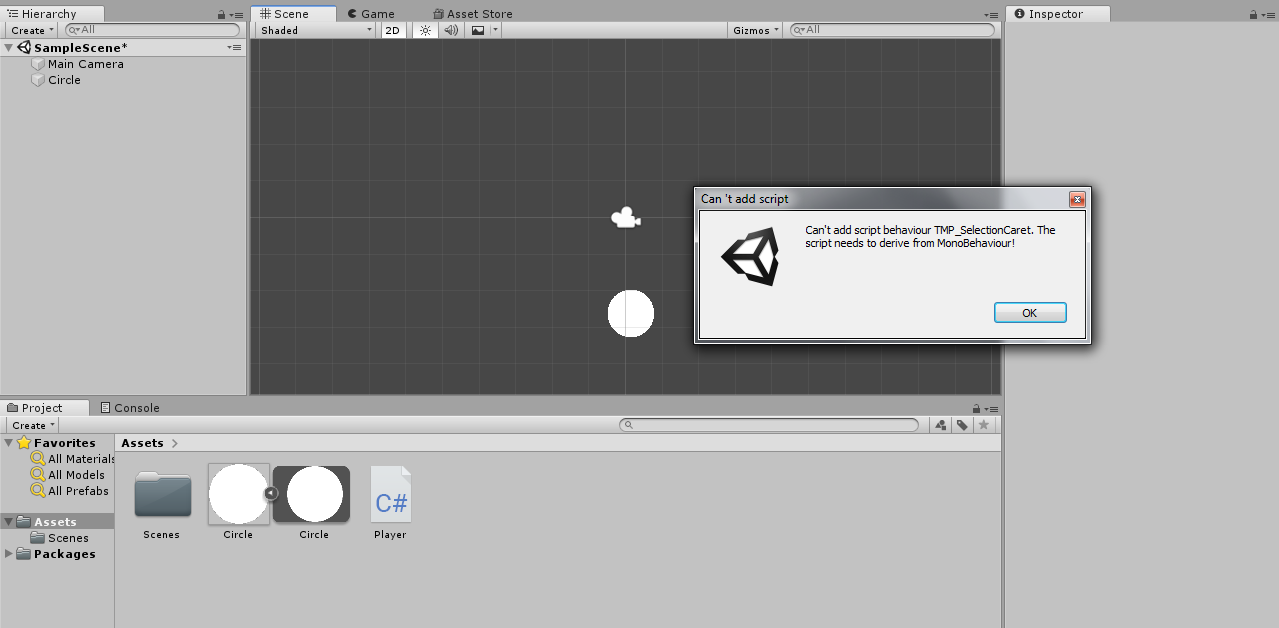
i didn't write anything in the script this guys @Imperfecto has the same problem
i have the same problem i also formatted my pc and re-donwload unity to see if that work but its the same, i dont make anything, just create a new project and create a empty script and i cant add it to a object, also say that went i create a new project it have four empty errors in console and went i click they, dont open nothing
it donts matter what script is i just make a new and i cant add it, i cant add scritps from a project that i downloaded, there is no name errors
help please i cant do anything :C
The problem is that you are probably using windows 7, this problem is happening for those users who are using newer version of unity editor (Unity 5 latest edition). This can be solved through two ways: 1)uprgrade to windows 10 2) or download and install an older version of unity . Let's hope that this was helpful P.s you can even try to remove the advertisement package through package manager ,you can give it a shot but still i am not sure whether it will work or not. :)
Answer by Imperfecto · Dec 25, 2018 at 02:09 AM
I could find a solution, create a new project and then click on the packages and select "open in explorer" then I delete all the packages, when I do that the errors in the console disappear, but I still can not create a script, to solve that, import a project ("3rd Person Controller + Fly Mode "in my case) and then I could create and add new scripts, then delete all of "3rd Person Controller + Fly Mode" and now I have a clean project to work with.
i tried to create a new project and import "3rd Person Controller + Fly Mode" at the same time but it did not work, not even deleting the folders, I do not know why
so every time I want to create a new project I have to do the whole process again
the folders that you have to delete are those that are inside the project in PackageCache
= New Unity Project \ Library \ PackageCache
i found a better solution, install window 10 and now i dont have errors.
the version that i install is "Window 10 Home N Insider Preview build 18290"
Answer by askar270296 · Feb 22, 2019 at 06:03 AM
Hello friend, I have such a problem, if you find her solution can you share it?
The problem is that you are probably using windows 7, this problem is happening for those users who are using newer version of unity editor (Unity 5 latest edition). This can be solved through two ways: 1)uprgrade to windows 10 2) or download and install an older version of unity . Let's hope that this was helpful
Answer by petroandon0 · Mar 21, 2019 at 03:07 AM
@bitandev please help me with the version of Unity i need to download and install,@bitandev bro which unity editor version works because i have the same problem and i am thinking to download older version of Unity but i dont know which one . It would be very helpful to me if you share the information
Answer by fernandoor · Mar 27, 2019 at 12:11 PM
In Player Settings -> Configuration -> Scripting Runtime Version, try to set .NET 3.5 Equivalent. It's work for me.
Your answer