- Home /
How to render vertex paint in Unity3D?
I used blender to make a toast. I used vertex paint to color the toast. I added a material and checked the vertex paint box. In blender when it's rendered the toast color appear whereas when I added it as a prefab (fbx model) it didn't showed the color instead a plain white color. How can I render vertex paint in Unity?
You have to use a shader which display vertex color : http://answers.unity3d.com/questions/950886/question-about-blender-and-unity.html http://forum.unity3d.com/threads/standard-shader-with-vertex-colors.316529/#post-2157260
Answer by OllyNicholson · Jul 09, 2015 at 10:28 AM
Copied from comment, thanks watermy!
You have to use a shader which display vertex color :
http://answers.unity3d.com/questions/950886/question-about-blender-and-unity.html
http://forum.unity3d.com/threads/standard-shader-with-vertex-colors.316529/#post-2157260
Answer by inum76 · Oct 03, 2020 at 03:09 PM
To @najikadri and @OllyNicholson
Just found out, no need to get a shader. Just make a new material in your assets folder, and add Unity's built in Particles/Standard Surface shader as the new material's shader. Next add the new material to the object, auto replacing the objects' default material. Then you get to see your object with its Blender made vertex colors. Oddly it works. O.o
Your answer