- Home /
Multiple resource folders in different scenes.
Hi! I have a need to separate scenes like below. My question is, how can i target the correct SFX folder when loading SFXs using Resources.Load("FightSFX/") or Resources.Load("PlatformSFX") ? I mean, is it just like that or do i have to type the whole path from Assets?
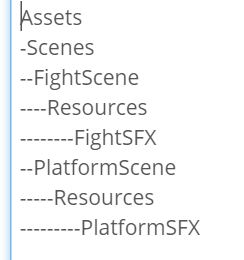
@Lautaro-Arino You have to give the complete path for getting this. There is no way that you are looking for.
Answer by Bunny83 · Aug 23, 2016 at 11:33 AM
Uhm you can't "load a folder" with Resources.Load. You can use Resources.LoadAll to load all immediate child assets in a folder. And yes, a resource path is always relative to the Resources folder, so it's just
Resources.LoadAll("FightSFX");
or
Resources.Load("FightSFX/SomeSpecificAsset");
Also keep in mind that a resource path must not have an extension. Only the asset name counts. All Resources folders are considered as one "resource database". So avoid duplicate asset names in different Resources folders.
Your answer