- Home /
The question is answered, right answer was accepted
Json.net deserialization problem
So im doing a databse for my survival game and recently i started adding attachments but i have a problem with deserializing them from Json. My code looks like this:
string weaponData;
public List<Item> database = new List<Item>();
public void ConstructWeaponDatabase(){
AddItemsToDatabase(JsonConvert.DeserializeObject<List<Item>>(weaponData));
}
[System.Serializable]
public class Attachment {
public string name;
public List<string> acceptedThings;
public int attachedItem;
}
[System.Serializable]
public class Item {
//variables
public List<Attachment> Attachments;
//other stuff
}
Weapon data is loaded from a .json file by ReadAllText(). Add items to database goes through every item and initializes unserializable data(icon, prefab,...).
My json file looks like this:
[{
[other item]
}
,{
[other variables]
"attachments":[
{
"name": "Barrel",
"acceptedThings": ["barrel", "silencer", "flare"],
"default": -1
},
{
"name": "Scope",
"acceptedThings": ["scope", "nothing", "random stuff"],
"default": -1
}
]
}]
For some strange reason it initializes all other variables just fine but the lenght of Attachments stays 0. Any ideas?
I saw you edited your title to confirm you're using the Newtonsoft library. However, did my suggestion actually fix the problem? Some feedback would be nice.
Answer by Bunny83 · Aug 26, 2016 at 08:44 PM
Uhm "JsonConvert" is neither a Unity class nor a C# default class. I guess it's the Newtonsoft class?.
Where does the JSON come from? Have you serialized the classes or have you written it yourself?
The most likely cause is that you have written "attachments" in the json file and your list is actually named "Attachments". I'm pretty sure that the serializer / deserializer cares about casing ^^.
Follow this Question
Related Questions
JSON deserialization 0 Answers
A node in a childnode? 1 Answer
How do you interate through a JSON object with a foreach loop to add each element to a list? 0 Answers
Saving/Loading class list with SimpleJSON,Saving class list with SimpleJSON 1 Answer
[JsonUtility] cannot deserialize json to new instances of type X 2 Answers