- Home /
Question by
Shadehater · Jun 18, 2016 at 05:38 AM ·
androidbuildplayerfailure
Build fail : Failed to re-package resources : aapt.exe
So yeah , pretty much what the title says. This is the full error : CommandInvokationFailure: Failed to re-package resources. See the Console for details. C:\Users\Kalliopi\AppData\Local\Android\sdk\build-tools\24.0.0\aapt.exe package --auto-add-overlay -v -f -m -J gen -M AndroidManifest.xml -S "res" -I "C:/Users/Kalliopi/AppData/Local/Android/sdk\platforms\android-23\android.jar" -F bin/resources.ap_
stderr[
]
stdout[
]
UnityEditor.Android.Command.Run (System.Diagnostics.ProcessStartInfo psi, UnityEditor.Android.WaitingForProcessToExit waitingForProcessToExit, System.String errorMsg)
UnityEditor.Android.PostProcessAndroidPlayer.Exec (System.String command, System.String args, System.String workingdir, System.String[] progress_strings, Single progress_value, System.String errorMsg)
UnityEditor.Android.PostProcessAndroidPlayer.CompileResources (System.String stagingArea, System.String packageName, UnityEditor.Android.AndroidLibraries androidLibraries)
UnityEditor.Android.PostProcessAndroidPlayer.PostProcessInternal (System.String stagingAreaData, System.String stagingArea, System.String playerPackage, System.String installPath, System.String companyName, System.String productName, BuildOptions options, UnityEditor.RuntimeClassRegistry usedClassRegistry)
UnityEditor.Android.PostProcessAndroidPlayer.PostProcess (BuildTarget target, System.String stagingAreaData, System.String stagingArea, System.String playerPackage, System.String installPath, System.String companyName, System.String productName, BuildOptions options, UnityEditor.RuntimeClassRegistry usedClassRegistry)
UnityEditor.HostView:OnGUI()
Comment
Your answer