- Home /
My Method won't take in a class.
I'm doing this tutorial on Dialogue, and decided to try doing a bit extra, but I can't get the End Dialogue method to take in the Dialogue class. Here's my code:`using System.Collections; using System.Collections.Generic; using UnityEngine;
[System.Serializable] public class Dialogue {
[TextArea(3,10)]
public string[] sentences;
public string name;
}
using System.Collections;
using System.Collections.Generic;
using UnityEngine;
public class DialogueManager : MonoBehaviour {
//Queue do first in first out
private Queue<string> sentences;
void Start () {
sentences = new Queue<string>();
}
public void StartDialogue (Dialogue dialogue) {
Debug.Log (dialogue.name + " will see you now");
sentences.Clear (); // clears sentences
foreach (string sentence in dialogue.sentences) // a foreach loop. self explanatory
{
sentences.Enqueue(sentence);// for each sentence in Dialogue.sentences, this loop puts
// it into the Queue sentences, identifying them as sentence
}
DisplayNextSentence ();
}
public void DisplayNextSentence() {
if (sentences.Count == 0) {
EndDialogue (); // find out how to make this take in Dialogue (problem is here)
return; // stops the function being called, in this case, stopping another sentence from
// being loaded if there are none
}
string sentence = sentences.Dequeue (); // dequeues the next sentence (hence the function name
// and store it in a string called sentence
Debug.Log(sentence);
}
void EndDialogue(Dialogue dialogue) {
Debug.Log(dialogue.name + " is leaving now");
}
}
Answer by Cornelis-de-Jager · Apr 08, 2018 at 10:21 PM
You never pass a valid argument into End Dialog. I assume you want the same dialogue referenced in the StartDialog function. Try this:
public void StartDialogue (Dialogue dialogue) {
Debug.Log (dialogue.name + " will see you now");
sentences.Clear (); // clears sentences
foreach (string sentence in dialogue.sentences) // a foreach loop. self explanatory
{
sentences.Enqueue(sentence);// for each sentence in Dialogue.sentences, this loop puts
// it into the Queue sentences, identifying them as sentence
}
DisplayNextSentence (dialogue);
}
public void DisplayNextSentence(Dialogue dialogue) {
if (sentences.Count == 0) {
EndDialogue (dialogue); // find out how to make this take in Dialogue (problem is here)
return; // stops the function being called, in this case, stopping another sentence from
// being loaded if there are none
}
string sentence = sentences.Dequeue (); // dequeues the next sentence (hence the function name
// and store it in a string called sentence
Debug.Log(sentence);
}
Answer by foureyes44 · Apr 08, 2018 at 10:22 PM
Fixed it by adding the parameters to the method that was calling the method.
Your answer

Follow this Question
Related Questions
Multiple Cars not working 1 Answer
Distribute terrain in zones 3 Answers
How to initialize a Color array to a key color, once in code hit frequently. 0 Answers
Material doesn't have a color property '_Color' 4 Answers
Define pixels 1 Answer