Question by
mizder · Jan 06, 2020 at 07:33 AM ·
unity 2dvisual studioreference
Missing "add reference" button and error CS1703
Hello, I need to add reference to "System.Drawing.dll" to my project so I can use Bitmap class.
But there is no "Add reference" button in "Project" drop-down menu or when I'm clicking RMB on project->add. I have only "add analyzer" and when I added "analyzer"like it was reference - nothing happened.
So I copied the .dll to Assets/Plugin, but I'm now getting error
error CS1703: Multiple assemblies with equivalent identity have been imported: 'C:\Users\my\Desktop\project\project\Assets\Plugins\System.Drawing.dll' and 'C:\Program Files\Unity\Hub\Editor\2019.2.12f1\Editor\Data\NetStandard\compat\2.0.0\shims\netfx\System.Drawing.dll'. Remove one of the duplicate references.
I have no idea what to do.
Comment
Your answer

Follow this Question
Related Questions
Unity Gradle Build Error 2019.3.10f 0 Answers
assembly csharp error 0 Answers
Animator scripting error C# - Only WalkingRight Movement Animates 0 Answers
Unity 2D Build Error 0 Answers
Unity API Reference in Visual Studio 0 Answers