- Home /
SteamVR 2.6.1 hand lags when using joystick movement
I have been using the SteamVR plugin to develop my VR game, and have recently tried to integrate smooth joystick movement using a character controller. The problem is that for whatever reason, when the VR Camera Rig is moved the hands, despite being a child of the camera rig take a second to catch up. This makes the movement look terrible and jerky and kind of ruins the immersion. Does anyone know how to fix this, or a better way of making the joystick movement work?
setup info:
this is not system lag, everything else runs fine during the movement
I'm controlling the movement with a character controller, not a rigidbody
the problem does however persist with rigidbody movement(even on continues dynamic)
I'm using the basic Player prefab that comes with steam VR
Answer by EpicVR- · Apr 29, 2021 at 11:34 AM
Yeah - I face the same problem. The faster player prefab moves, the more visible this is. If player is stationary hand position is perfect, but when it moves (obviously by physics, not translating by script, even when e.g. falling) hands are jitterring / following with significant delay and "jumping" from one position to other. This is some kind of bug/unfinished feture in SteamVR, but obviously (what propably you or others noticed) whole package is written poorly so that's not a surprise for me. Code looks like created by few people and mostly unexperienced students (commented out code in production? Really?). I did not had time to search/debug and fix this yet unfortunetly...
Only small tip from what I remember, switching hand type to not-collideable fixes this hand tracking problem, but that's not solution if you need hand with collisions...
Your answer

Follow this Question
Related Questions
Steam VR hands hit an invisible wall 0 Answers
Steam VR Skeleton poser dont work with custom hands 1 Answer
Haptics/Vibrations only with OpenVr 1 Answer
SteamVR 1.2.0 - only first two connected controllers give button input 0 Answers
Change menu graphic material based on which controller type is being used in Steam VR. 0 Answers