error CS1704: An assembly with the same name `UnityEngine.UI' has already been imported. Consider removing one of the references or sign the assembly
I have been getting this error when bringing my 5.3.3f1 project to 5.6.1f1. Can someone tell me how to fix it?
Answer by LightOwl · Dec 20, 2017 at 11:04 PM
I closed and reopened the project and that was enough to fix it. I am using Unity 2017.2.1f1.
Answer by PNUMIA-Rob · Jan 02, 2018 at 05:53 PM
If for some reason the answer provided by @tomgrin10 doesn't work, you can also close the project, open a file browser to the project's directory/folder and then delete the "Library" folder and the "Temp" folder (if it exists), then re-open the project and wait for the re-indexing to complete.
Answer by AndyB_1992 · Aug 28, 2017 at 02:02 PM
I deleted all the c# project files at the root of the folder structure and reloaded the project and the error disappeared. Try that :)
This did not help in my situation. The same set of messages were dumped.
Answer by freddyzerlin · Nov 01, 2017 at 05:37 PM
Go to Project Folder>Assets and delete vuforia folder. Go to Unity escene, delete all vuforia objets and import them again
Your answer

Follow this Question
Related Questions
Errors on Script? 1 Answer
Unable to get VRTK 3.2.1 working in Unity 5.6,Unable to get VRTK 3.2.1 to run in Unity 5.6 0 Answers
Hundreds off errors n console upon starting Unity 2018.3.9f1 related to "has no meta file" 0 Answers
How do I fix this Text Mesh Pro Error? 0 Answers
The name 'ProcessMonoBehaviourModification' does not exist in the current context 1 Answer