- Home /
mars device view camera doesn't move in play mode
I have a MARS license and the simulation and device views setup. I am using one of the MARS sample template scenes. I have pressed play in the tool bar within the device view and attempted to move around using the right mouse button and WASD as suggested in the device view popup tooltip. The camera however does not seem to move. The simulation camera moves as expected.
Answer by UnityMaru · Nov 05, 2020 at 08:50 PM
Hey there,
Just to confirm, are you in the Simulation rather than Device views?
Answer by vrcove · Nov 14, 2020 at 09:36 PM
You have to always keep the right mouse button pressed to be able to walk around with WASD. Simple answer but I also did the mistake to only look around with the right mouse button and then try to move with WASD. Hope this helps!
Answer by csteinberg · Nov 16, 2020 at 05:53 PM
I am in the device view when I am attempting this, since the tool tip appears in the device view I would expect using fly cam controls (holding left mouse and using WASD) to move the device view camera. I am able to move the simulation view camera using fly cam controls in the simulation view as stated in the original post. I am able to move the device view camera in play mode by using the fly cam controls (holding right click and using WASD) but only in the scene view. However when exiting play mode the device view camera returns to its original location.
Same here. I can get the camera to move in Play $$anonymous$$ode, in the "Game" view. "Device View" is still not interactable.
Your answer

Follow this Question
Related Questions
How to measure the distance between an Augmented Reality marker and camera? 0 Answers
Unity 5.2 camera not recognised 1 Answer
Weird whitewashed lighting, on objects far from camera, on iOS. 3 Answers
Solutions for iOs camera body tracking? 0 Answers
How can I implement People Occlusion with AR Foundation/AR Core 3.1.3 0 Answers