- Home /
Unable to alter color properties in shader graphs
Hello, In Unity 2019.4.13f1, I am attempting to create a shader with two different color properties from the blackboard. I am unable to alter the default color value of the property. Clicking or right clicking on the black bar next to "Default" does nothing. The same goes for color nodes created within the graph itself. Their value cannot be changed either.
The external property can be edited in the material instance in the usual Unity editor/inspector view.
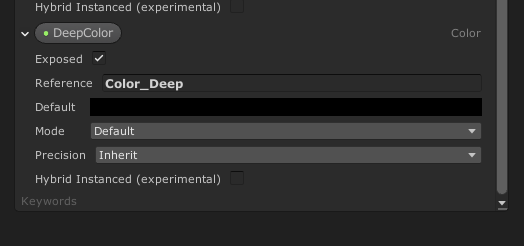
Is there a system/project setting that I have incorrect or is there another cause for this?
Thanks in advance!
Answer by japhib · Nov 24, 2020 at 08:10 PM
It says this is a "known issue" in the patch notes for the .13 through .15 (latest at time of writing) releases for 2019.4. See issue tracker here
That page lists another workaround: try holding CTRL while clicking the color box. This worked for me, btw. If that doesn't work, try using Alt or Shift.
Answer by IngvarrVargard · Nov 13, 2020 at 04:01 PM
Hey! I just updated my unity to 2020.1.13f1 and I got my shader graph to open color window. Hope it helps anyone here. :)
Answer by Matiasbru · Feb 18, 2021 at 06:49 PM
Solved it on Unity 2019.4 by holding shift while clicking on the color property.
Your answer

Follow this Question
Related Questions
I get weird bug when i use scene depth node in shader graph (lwrp) in VR Oculus rift. 0 Answers
How to get InstanceId in Shadergraph? 3 Answers
Shadergraph Custom Function undeclared identifier 4 Answers
Override the reflection probe's texture in shader graph 0 Answers
water foam on the horizontal axis 0 Answers