Connecting Unity 5.3.0 Debugger to iOS device
With the announcement of the updated MonoDevelop and new Process Attachment, I was hoping my troubles connecting the debugger to an iOS device would be gone. I still have issue with this.
I have : Unity 5.3.0f4, MonoDevelop-Unity 5.9.6, and a fairly simple 2D project. Using Unity Remote4 works fine. Connecting the Profiler to the Built project on the device works fine, over both Wifi and Usb.
When I want to connect the Debugger to the Process, it takes a couple of seconds then displays: Could not connect to the debugger.
I've tried to run the code in Xcode in both Debug and Release, nothing does to it.
I'm using Xcode Version 7.2 (7C68), and run my app on an old iPad 3rd gen. I'm sure I'm missing something here, I can't believe it still doesn't work!
Thanks for your help!
Answer by Gordon Lawton · Dec 16, 2015 at 06:03 AM
Having the same issues. My app works perfectly on android, but without the debugger i can't find my issue on iPhone.
Ok, so I wondered if it had anything to do with the Scripting Backend, and it does apparently.
Changing it from IL2CPP to $$anonymous$$ono2x allows the Debugger to connect to the build.
Though, I'm then having all sort of issues showing, unsure as to how usable this is.. But it's a start. I'll report this as a bug.
I sell a debug tool on the Asset Store that might be useful for debugging certain things. It's called Hdg Remote Debug. It's a live update and debug tool that lets you inspect the GameObjects, components, and serialized fields in your game after it has been deployed onto your iOS device (it supports most platforms that Unity supports). You can tweak fields on the live build while sitting in the Unity editor, and it's great for quickly iterating on settings like UI layout and touch controls.
There's more info on the forums here or you can get it on the Asset Store here!
Your answer

Follow this Question
Related Questions
gfx device intialization failed and crash on iOS since Unity 5.5.0f03 5 Answers
EXC_RESOURCE crash when running AR app on iOS 0 Answers
IL2CPP Build error Unity 5.3.1p4 0 Answers
Unity cloud build iOS documentation is missing. Is there a guide for debugging? 0 Answers
Monodevelop / VS not listing iOS device 0 Answers