- Home /
Particle System Curve? (Editor)
Hello, I'm creating a simple script that saves quality profiles for my particles. So I want to show all the values of the particle for each profile. But the ParticleSystem.MinMaxCurveis a struct and it's not shown on the editor.
So my question is, how do I show the same exact editor field that the particle system does for the MinMaxCurve on my script?
Sadly I don't think $$anonymous$$$$anonymous$$axCurve is exposed for retrieval. The closest thing you can get is the ~$$anonymous$$ultiplier counterpart of the corresponding $$anonymous$$$$anonymous$$axCurve property (e.g. rateOverTime vs rateOverTime$$anonymous$$ultiplier) which returns a meaningful float value at least.
No No, I mean how does Unity shows the curve editor for the Particle System? Should I just use an Animation Curve? they don't look similar at all.
You can just define the AnimationCurve in a separate script and then apply it to both Particle System and your "quality profile", although your effect artist would resent you for this requirement, because the curve editors of Particle System and the curve field for custom script work out differently in a subtle way, and it's just counter-intuitive to edit the curve in a separate script ins$$anonymous$$d of the appropriate particle system module.
In the end, I just don't comprehend the purpose of your "quality profile" to include animation curves which have negligible impact on resource usage (even if that happens to be the case, it is mostly caused by the bug of the engine itself.)
Answer by richardkettlewell · Nov 10, 2017 at 10:32 AM
There is currently no easy way to do this. We are working on making it possible though.
Hi, having the same problem, could you link me to the hard way please? or is it in the Beta ?
Sorry I was unclear - there is no hard way, it's basically impossible. But it's co$$anonymous$$g in 2018.1, so yes, check out the beta :)
Your answer

Follow this Question
Related Questions
Casting browser window (or any window) inside Unity editor? Or a transparent Unity app? 0 Answers
How do I get a reference to the default editor windows (Hierarchy, Console, and Inspector)? 1 Answer
Having Trouble Editing a Particle's "Size over Lifetime" via Script (JS) 2 Answers
Blurry editor UI 2 Answers
How to draw two button overlap in editor window and keep it correct render and event?, 1 Answer