I can't apply a texture to my terrain
Here is what I tried:
Start new project
Go to asset store and download terrain textures - import them:
Create terrain
Use the 'Raise or Lower Terrain' tool to make hills
Change to paint texture
Edit Terrain Layers...
Create layer
Select terrain
At this point I thought the texture was supposed to apply but it doesn't. It has in the past but won't do it now. I tried on a different computer with a new project and the same thing happens.
If I go to terrain settings -> Basic Terrain -> Material, and try to choose a material, none of the textures show up in the list.
Answer by Electrus · Feb 17, 2021 at 05:52 PM
Yeah, I have this exact same problem. in the earlier versions the texture applied automatically but, now you have to put your brush size and opacity to something big and paint it manually. Here's a link to someone asking the exact same question:
https://forum.unity.com/threads/cant-apply-texture-to-terrain-layers.719867/
Hope I helped!
Your answer

Follow this Question
Related Questions
Blue stripes on my terrain? What is it? 0 Answers
Unity Terrain as a instantiated tile 0 Answers
Add Color to Terrain 1 Answer
How to change Terrain Layers at Runtime? 0 Answers
How do I edit / add details to an imported terrain in unity ? 1 Answer