- Home /
just googling the topic returns plenty of results.
C# Renderer.IsVisible counts when editor camera sees object
I'm working in 2D. I've got terrain that disappears as the character moves away from it. As such, I've got boxes that fall when they're not touching the terrain, but are scripted to have no physics when the camera isn't looking at them so they don't fall when the terrain they're sitting on disappears when the player moves away. Here's the snipit of code in question:
if(GetComponent<Renderer>().isVisible){
// when visible by the camera
if(pushBlockSpawn.pushBoxColliders[pushBlockSpawn.pushBoxColliders.IndexOf(gameObject.name) + 1] == "false"){
// if not touching the ground
moveMe(0f, -0.1f);
// move down using a function from somewhere else in the code
}
It works fine when playing the game by itself without the editor camera looking at anything, but if the camera in the editor is looking at the boxes, they fall because I guess isVisible counts it as a game camera? Is there a way to check & see if a specific camera is looking at the game object, or to only check when a camera within the game is looking at the object? I know this is technically functional for when the game is exported & played in a player without an editor, but this is going to make editing the game very difficult since I rely heavily on looking at what's going on outside of the game's field of view. As always, any help is much appreciated ^-^
Follow this Question
Related Questions
renderer.is(Completely)Visible? 1 Answer
Drawing Handles 1 Answer
How do I check if an object is completely visible? 4 Answers
in-Game camera movement like editor 3 Answers
how to turn of the mesh renderer when the player isn't looking 3 Answers