- Home /
Where did my animation clips go?
I've been trying to make a small game our of Blender animations for days, and it seems that everything I do spirals both programs further into chaos, so any help would be appreciated!
So far, all I have is a rigged model with three unique Actions (a static, walk, and run cycle if that means anything. In Unity, the import settings for the rig call for a Generic animation with the root node set for a main control bone that all the other hierarchies branch off of. (I set this for both the main file and the .fbx export, so this may not be entirely relevant.) Everything was running smoothly until I decided that I needed to edit the base mesh in Blender to fix a few out-of-place pixels. When I did this and saved and re-exported the file, several terrible things happened at once. One or more animation clips disappear from the scene, the rendered meshes disappear from the scene editor (but not the scene itself,) and now animations are no longer importing with the rest of the .blend file NOR the .fbx. For that matter, the one default clip I have left won't let me change any of the animation takes (read: Blender Actions) that the clips are supposed to call. I've looked through the forums for days, and I seem to be the only one who is having this problem. If I'm wrong, please let me know what's going wrong and how to fix it, please!
Your answer