- Home /
Walls Above Player, but both have same Y Axis
So, I set all my walls by viewing from above in the scene for a Top-down game. I thought everything was good because I set my walls to the same Y coordinate as my player. When I hit play I found my walls all Way above my Player. Navigating in scene view by going down to the player level I see this is the case. Is this due to the world coordinates not being set and I am setting local? If this is the case I am missing how to set them. Thanks for the help.
How are you building your walls? is your wall a static object?
To set them, up top you see local/world, just click it, and it'll change to the other way... But I don't understand your question, so I can't help you more so... If you just want to make a wall, than you can just make a cube in Unity and scale it... Or you can use a modeling program and make all the walls in one go.
Oh, and to add, if you mean that your walls are to tall for the player, than you can select all the walls, select the scale tool, and then change the Y axis to go down, and that'll move all the walls to be smaller.
Answer by _Petroz · Jan 13, 2011 at 01:08 AM
If sound like your walls were made in a 3D modelling application and they are off-centre. To see if this is the case go to the model in your project view and look at the preview, when you rotate the preview it should rotate around it's centre. If this is the problem, you should load the model into the modelling application and move it so that it is centered at (0,0,0)
Answer by Adam 10 · Jan 14, 2011 at 03:40 PM
No, my walls are simple cubes from the Game Object just with a texture applied. I think what happened was in Scene view my Player is at 0,0,0 I added a plane with an outline of the level(texture) at 0,-10,0 then with the scene I went straight up to apprently to 0,170,0 and looked down and then added my walls. I thought putting the Y for the wall to 0 would put them at the same level as the player. Instead I had to put them at -170, so because the world space where I added the walls were 170 thats why their local coordinates had to be set to -170.
I just saw Justin's response, so at the top if I had changed it to world space I could just put them as 0 in the why on both the walls and player? I should make the walls static as these aren't going to move, but I have not.
Your answer

Follow this Question
Related Questions
Free Level Creating Software? 3 Answers
Recommend me an asset for level creation 0 Answers
2D side-scrolling Level Design 3 Answers
Making levels ?? 1 Answer