Unity Tools Documentation Redirection to Local Manual
Hi all!
I installed VS Code for scripting and was actually quite satisfied. Then I downloaded the Unity Tools of Tobiah Zarlez, because I saw it features documentation entries for keywords. However these "just" opened the webpage in the browser.
So I thought: gain speed (load times were sometimes long..) by redirecting to the local files instead! First I tinkered around with firefox extensions, but for whatever reason this would not allow to open files.
So I went for a more direct approach and searched the extenstion folder (found in win7 under user/.vscode/extensions/
The "tobiah.unity-tools-1.0.5/out/search.js" file seemed to be what i searched for and i tried to modify the 'unity_search' variable to be "file:///C:/somePath/Unity/Editor/Data/Documentation/en/ScriptReference/30_search.html", instead of : "http://docs.unity3d.com/ScriptReference/30_search.html". This way all searches would redirect to this location.
However.... it doesn't work. Anyone has an idea for a fix?
PS. first time in this forum, great community, great answers, happy to be here, sorry if this is in the wrong section! :)
Edit: maybe I should add: it doesn't work bcs. the search query isn't added. It just opens 30_search.html
Answer by VI6 · Oct 31, 2018 at 06:41 PM
so I've done some more research and it seems my (non existing) javascript knowledge is the problem: seems like js does not allow access to files for security reasons. But I'm not entirely sure. Someone care to validate this statement so I can stop looking for a solution? :)
Your answer