Unity cannot find Windows Phone 8.1 SDK while building
Hello,
I have been having this issue for a couple of days. I have the following error when I try to build my Unity project as a Windows Store project using Windows 8.1 SDK.
Could not start compilationException: 'References\CommonConfiguration\Neutral\Windows.winmd' not found, do you have Windows Phone 8.1 SDK installed ?
The thing is, I have the Windows Phone 8.1 SDK installed on my computer. The SDK path is C:\Program Files (x86)\Windows Kits\8.1\References\CommonConfiguration\Neutral\Windows.winmd". I don't understand why the SDK isn't found.
Is there a way to redefine the path of the Windows Phone 8.1 SDK in Unity ? Or where should I move the SDK ?
Answer by FGuyet · Oct 12, 2015 at 09:20 AM
I actually found the solution.
The Windows 8.1 SDK was not the Windows Phone SDK but the desktop one (for computer apps). I simply had to download Visual Studio for Windows 10 and select the pluggin for Windows Phone development kit during the installation.
This resolved the problem for me !
hm, I already had visual studio installed. I Installed the 8.1 SD$$anonymous$$ thereafter. So I have no idea where to select a plugin for windows phone development...
...hm ok, after visiting dev.windows.com windows 10 ist download some things for viual studio, that will hopefully fix the issue...
it does not fix the issue. I installed everything need edfor visual studio 2015. I still get the same error. I can build for phone 8.1 or universal 8.1, does not matter.
Answer by jastit · Oct 12, 2015 at 09:16 AM
Duplicate: http://answers.unity3d.com/questions/1071469/windows-phone-81-sdk-not-found.html there is one possible solution. The Unity Team should fix it...
Answer by zzzzzz789 · Jan 25, 2016 at 12:00 PM
I was having this issue, the following response solved it for me: http://answers.unity3d.com/answers/1093533/view.html
Answer by mjunaidch · Mar 15, 2016 at 12:42 PM
Phnoe SDK is not In Window SDK its have different folder name Windows Phone Kits. This folder is locate in C:/Programefiles(x86)/windowsphonekits.If you have visual studio 2013 you just update VS with latest update.In my case I just update VS with update 5 and i got windows 8.1 SDK. If you just want to install only 8.1 then u should update VS with minimum update 2 then 8.1 SDK install. You can get SDK from this link https://dev.windows.com/en-us/downloads/sdk-archive
Your answer

Follow this Question
Related Questions
Cannot implicitly convert type Frame to Windows.UI.Xaml.UIElement 0 Answers
While porting the game to WIndows Phone 8.1 it runs too slow on device 0 Answers
Running Windows Store app crashes with System.FormatException 1 Answer
Windows Phone unity Builld 0 Answers
Not able to add windows store module 0 Answers