This question was
closed Sep 02, 2016 at 07:18 AM by
Voguearcadia for the following reason:
The question is answered, right answer was accepted
Question by
Voguearcadia · Sep 02, 2016 at 05:58 AM ·
windows
Why are some object names in the hierarchy tab appearing blue colored and the others grey? I never actually paid attention to it but noticed it today and couldn't figure out the reason behind it.
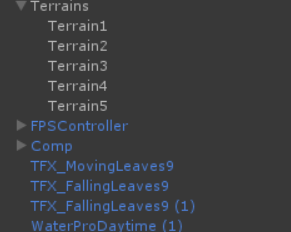
image.png
(14.7 kB)
Comment
Black: normal object Grey: normal object that is inactive Blue: prefab Light blue: prefab that is inactive Red: $$anonymous$$issing prefab
Best Answer
Answer by Jessespike · Sep 02, 2016 at 06:06 AM
Those are prefabs.
"Objects created as prefab instances will be shown in the hierarchy view in blue text."