- Home /
Mesh does not have UVs suitable for Lightmapping - Lighting Issue
I have been modeling a house using Blender in a single mesh and just enabled precomputed realtime GI. I was then bombarded with a bunch of errors, following with no light bounces on the house mesh. The lighting is working for other gameobjects, however.
These are the two errors that I am receiving continously: 'Mesh doesn't have UVs suitable for lightmapping. Consider enabling "Generate Lightmap UVs" in the model importer.' 'Mesh doesn't have albedo UVs. Please create them in your modelling package.'
I'm unsure of what to do because modeling is my weak point and I cannot find enough detail regarding this issue on Unity Answers or anywhere else.
I've tried unwrapping the UVs in blender and enabling the 'Generate Lightmap UVs' on the mesh to no avail.
Here's a screenshot.

I apologize if I lack any information, I will try and respond with as much detail as I can.
Thanks.
Answer by pix2015 · May 16, 2016 at 10:14 AM
you have to unwrap your objects with 2 uv channels for lightmapping to be generated in unity..the same wotkflow as unreal engine... google it and you will find many examples and tutorials..
Thank you for the reply, I'll look into adding a second uv channel on Blender later.
Answer by lind · May 16, 2016 at 01:44 PM
unity5.3.4 have the same errors, but unity5.2 have no errors
Your answer